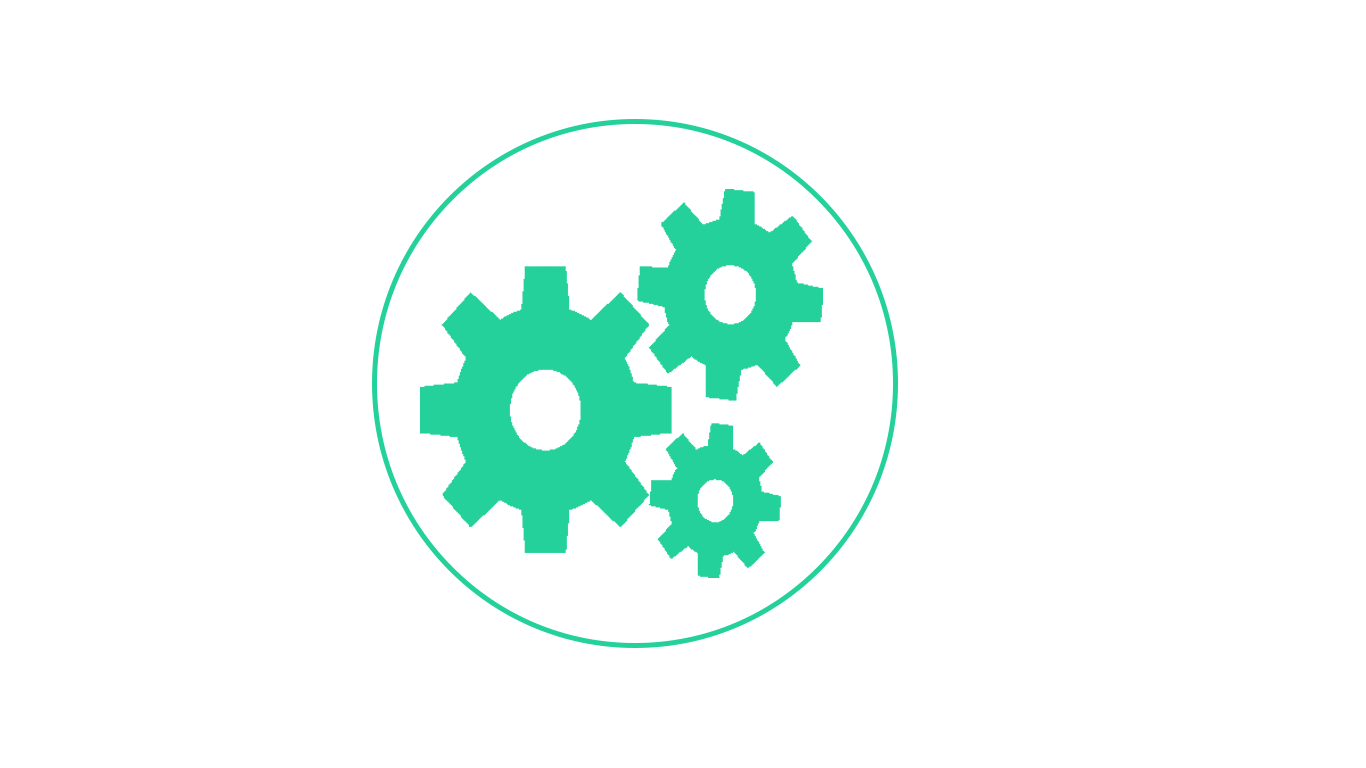Frequently Asked Questions
Below you'll find answers to the questions we get asked the most about Pingtext.
How do I upload my lists of mobile numbers?
There are three ways you can add mobile numbers into your contact lists. You can just type the numbers into the lists on the Pingtext website including names and mobile networks if you have that information. The second method would be to upload a CSV file containing the data. This can be created as a spreadsheet and you can download a sample file on the link below. The third method is to create the lists using the Pingtext API by directly submitting the information into our contacts database using your Pingtext API key.
What is a text message (SMS)?
SMS stands for Short Message Service, and it is synonymous with text message, text, TXT, etc. An SMS (text message) is a short message, which can be sent to and from a mobile phone or from a platform to a mobile phone.
Can my phone receive text messages?
Almost all phones sold/purchased in the last ten years are capable of sending and receiving text messages.
What is the advantage of using text messaging?
Text messages are a brief, effective, inexpensive means of communication. Most people carry their mobile phone with them almost all of the time.
Can you guarantee delivery of every text message that I send?
No. As text messaging is a store-and-forward technology that is dependent on UK Mobile Networks, it is impossible to guarantee delivery of a text message. We only use UK main carriers for delivery so we can offer you the very best of service but as the mobile networks don’t offer a guarantee we can't pass one on to you.
Can I change the number or set a name from which you send my text messages?
Yes, Pingtext allows you to set the sender id or NETWORK USER ADDRESS as a number or name, you are limited to 10 characters.
How much do text messages cost to send using Pingtext?
Text messages costs vary depending on the amount you buy and it will range from x to y.
Do you charge any fees? Do I need to sign a monthly contract?
Pingtext is a Pay As You Go service and there are no set up or monthly charges for the standard sms bulk sending service. Charges may apply to Short Codes and or long numbers if you require them.
How long can I save my purchased Credits?
Unused purchased credits expire 24 months after their purchase date.
Can I use my Pingtext account to send group/bulk text messages?
Yes! That is exactly what your Ping Text account is for. We allow you to create and sort your contacts into lists in order to send group/bulk messages with the click of a button. If you use our list builder API any and all calls emails and other data you get can be posted direct to your lists in your Pingtext account. For more info on List Builder CLICK HERE.
How do I purchase credits?
If you are logged into your Pingtext account, all you need to do is click the link labeled "Buy Credits". You will be taken to our secure payment server. You will be asked to fill out a short form. Your payment will be processed and the credits will be added to your account immediately. You can pay by Credit or Debit card.
How many characters may I include in a text message?
SMS messages are limited to 160 characters. This includes numbers, spaces, symbols, and punctuation. It is possible to send longer messages but they will be sent as two however on many phones they will appear as one.
How long does it take to deliver a text message?
Text messages are usually delivered to the users mobile phone within a few seconds. During peak and bust times there could be a short delay. Please note that additional delays may occur if the recipient's phone is turned off or is outside of the coverage area. When this happens, a carrier will attempt to deliver your message for up to 72 hours before it is deemed as failed.
Does Pingtext limit me to a certain number of text messages per day/month?
No. As long as you do not violate our Anti-Spam-Policy you may send as many text messages as you pay for.
Do I pay for text messages that my recipients do not receive?
Yes. We charge you one credit every time our system sends a text message on your behalf, as we are charged every time we pass your message through our SMS gateway and on out through to mobile networks.
What is a Keyword?
A Keyword is a unique term (letters and/or numbers) that people can use to communicate with you via a Short Code (SDC).
How do Keywords work?
Consider the following scenario. You purchase a keyword (such as "winner") from us, which we will set up on one of our shared short codes (such as 80123). Your friends and customers can then send a message containing the Keyword “winner” to 80123 to automatically join your group messaging list or subscribe to a service. Our software will automatically respond to them, with a customizable message confirming that they have joined ("opted-in") to your service. Click here for more SMS services.
What is a Short Code?
A short code is a five or six-digit number to which text messages can be sent from a mobile phone. Mobile Users send text messages to short codes to access a wide variety of mobile content. Common short codes are easy to remember and are compatible across all participating carriers. You may also see voice short codes these are the same only accessible by calling from your mobile phone.
Where is my data stored? How do you protect my data?
When you create a Pingtext account, we store your information on our secure servers. No one has access to your data (your personal information and your contacts). If you would like to share the data in your account with someone else, you may choose to add them as a user within your account settings.
Who owns my data?
You own your data. We will never contact the people on your lists, nor will we do anything else with your data without your consent.
How long does it take to get started?
Register now, and you can be set up in less than 5 minutes. We will provide you with some free message credits to try out the Pingtext service. There are no upfront set up fees, and you are not required to provide a credit card until you decide to purchase credits.
Do I need to possess any technical knowledge/skills?
No, Pingtext has been designed to be simple and easy to use. If you do run into problems just contact our team on 0330123456 and our friendly team will assist you.
What do I need to use Pingtext?
All you need is a computer tablet or smart phone and an Internet connection. Pingtext is completely web-based, so there is nothing to download.
What is a username?
When you create Pingtext account you will be asked to choose a username. It will be your identity on the pingText website. To log in you will use your username along with a password to log into and access the website.
Where Does Pingtext Work?
Pingtext works globally, and from within your account you can send messages globally. Please check pricing and credits and that your account is set up for global sending.
Will you send advertisements via text message to my contacts?
No. We will never send messages to your contacts.
Is my list of contacts secure? How do you protect my privacy?
Your contacts are kept in strict confidentiality. We do not share, rent, or sell the contacts belonging to our clients with any third parties. Data (including contacts) that you enter in your account belongs to you, and you alone.
Can I collect numbers on my website?
Yes. We can provide you with our List Builder API CLICK HERE for more info.
How do I upload my contacts?
You can upload your lists using a CSV file.